Introduction
This is an introduction to the app. It provides an overview of the app's features and functionality.
Supported Versions:
App Version 1.0.0. This version is currently supported.
About this App
This app is designed for managing and collaborating on software projects. It offers features such as version control, issue tracking, and project management.
Technology
This app is built with Javascript, HTML, and CSS. It utilizes modern web technologies to provide a seamless user experience.
Get started with the app by following the steps below.
Getting Started
This is a sub-header
This section provides instructions on how to get started with the app.
Important: Before installing the app, ensure that you meet the system requirements.
Install the App
Follow these steps to install the app:
- Download the installation package from the official website.
- Run the installer and follow the on-screen instructions.
- The app is now installed on your system.
Opening the app
To open the app, follow these steps:
- Locate the app icon on your desktop or in the start menu.
- Double-click the icon to launch the app.
- The app window should now be visible.
- You can now start using the app!
This section covers the basic features of the app.
Basic Features
GitHub Basic Commands
This section covers the basic Git commands for working with GitHub repositories.
Git Commands Advanced
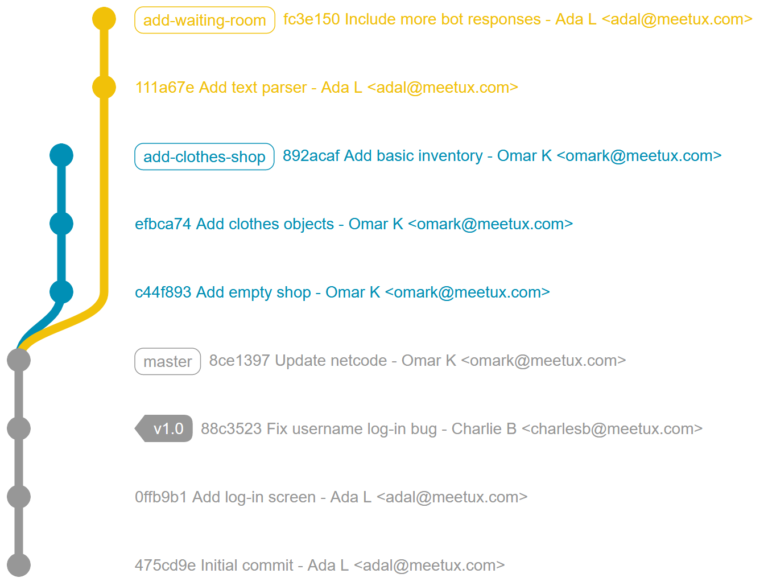
This section covers advanced Git commands and workflows for more complex scenarios.
Explanation 1 Detailed explanation of an advanced Git command or concept.
Explanation 2 Another detailed explanation of an advanced Git command or concept.
Explanation 3 Yet another detailed explanation of an advanced Git command or concept.
FTPS, SFTP and PGP This section covers secure file transfer protocols and encryption.
FTPS, SFTP and PGP
Learn how to securely transfer files and encrypt data using FTPS, SFTP, and PGP in